Enterprise Learning Initiatives.
-
How to Be an Active Listener
How do we become good listeners? Active listening is a behavior we can improve and, like all behaviors, it requires both “being” and “doing.” Learn more.Active listening is a behavior we can improve.
You’re telling a colleague about something that happened yesterday. You finally drop the most surprising part of the story, and you’re met with a blank look and “uh-huh.” In that instant, you know they haven’t been listening. Their eyes shift from a point across the room back to your face and they realize they’ve been caught.
It doesn’t feel good, does it? It might feel even worse for your colleague, who realizes they have been outed as insincere, at best.
Next time, you might avoid confiding in that person. They might feel uncomfortable around you. It might not be a big deal, but it certainly didn’t make your relationship stronger.
Humans have a fundamental need to be seen and heard.
Listening is respect; it lays the foundation for trust-based relationships and shared understanding, without which teams can’t succeed.
So how do we become good listeners? Active listening is a behavior we can improve and, like all behaviors, it requires both “being” and “doing.” Think of your being state as your attitude and intention. The doing state is observable behavior.
How to Be
- Be neutral. This is a variation on mindfulness, or non-judgmental awareness. Being human is messy; the person who is speaking has emotions and thoughts that might not seem logical or sensible to you. And they don’t have to! Don’t feel like you must respond right away. Suspend your judgment. First, just listen and try to understand.
- Be curious. Imagine the two of you are carrying backpacks into the conversation. The backpacks are full of experiences and habitual emotional responses built up over a lifetime. To listen well, take off your backpack. Forget yourself for a little while and experience what the other person is saying from their point of view.
- Be regulated. Sometimes we hear things that bring up our own discomfort. Try to regulate your physiology so you don’t react to your own internal responses. That will help you stay present. In other words, “practice the pause.”
What to Do
- Tune in. Eliminate distractions. If you’re face-to-face, start by turning off your devices. If you’re connecting remotely, turn on your camera and minimize other windows. Give yourself and the other person the gift of space they can fill with their message.
- Take in what is happening in front of you. As you listen, what are you seeing and perceiving? What kind of energy or mood state is this person demonstrating? What’s their rate of speech? How is their breathing? What are their gestures and eyes doing? Once you do that, you can confirm that you are beginning to understand. For example:
- Check in. Share something like, “I noticed you got quiet when you talked about your performance review” or, “When you talked about that project, you seemed excited.”
- Use their words. If someone says they’re frustrated, you can simply say, “Frustrated.” If someone says they enjoy project management, you can say, “You enjoy project management.”
- Sometimes people just want to vent. They’re not looking for a solution, but rather an open and safe space to hear themselves think. Before inserting your ideas or opinion, ask, “Do you want to be heard, or do you want me to offer feedback?” Then make good on their answer. And if you’re at a loss, ask, “How can I help?”
The more you practice, the stronger your active listening muscle will get. As you turn active listening into a daily habit, you’ll promote an inclusive and productive culture and more easily sustain high-performing relationships at work and in life.
-
End User Training Plans: Seven Critical Questions
Your new system and processes are going live pretty soon. Ask yourself these questions to go live with no unpleasant surprises.You Really Need These Answers Before Day One
Your new system and processes are going live pretty soon. You have solid training and communications in place. So you’re ready, right?
Not necessarily. There are organizational dynamics that can scuttle your smooth transition plans. Ask yourself these questions, and plan to go live with no unpleasant surprises.
- What message is the boss sending? If he or she does not support the change, the team will not buy in. Ensure executive leadership visibly and vocally supports the change.
- Is the old way faster? People might revert to doing what they know to get the job done. Think of ways to ensure workers do their work in the new way, with the new tools.
- What are the consequences for not working the new way? If there are no consequences, expect noncompliance. Prepare to demonstrate the business impact of not doing it the new way.
- How “real” is the training? Without realistic scenarios and simulations, you can’t expect good performance on the job.
- Are you training roles or tools? The tool is simply the means for executing job functions. Effective training is role-based and teaches to day-to-day business processes.
- Will they learn to handle mistakes? If you only teach people what to do when everything works perfectly, that is not realistic. Train people on what to do when things go wrong.
- Where do people turn when they need help on the job? Do they turn to peers, their boss, procedure manuals, or online help? Create a post-training support system that makes sense for these users.
We insist that our clients answer these questions early in any technology implementation. Addressing them is essential to your readiness to go live, run your business, and get the benefits you expect. And if you need help with solutions, reach out to us by using the chatbot or our Contact Us form.
-
Artificial Intelligence and Your Workforce: Three Tips for Leaders
Let’s say your organization is adopting AI to gain efficiencies, reduce costs, or deliver better customer value. How should you approach employees about it?First, we have to agree on what AI is. Then, we can help employees adopt it.
In March, tech gurus including Steve Wosniak and Elon Musk signed an open letter calling for a pause in AI development, citing “human-competitive intelligence (that might) post profound risks to society and humanity.”
More recently, Geoffrey Hinton, hailed as the godfather of AI, quit Google so he could air his concerns independently. In a 2021 commencement address, Hinton said, “I believe that the rapid progress of AI is going to transform society in ways we do not fully understand and not all of the effects are going to be good.” For Hinton, the downsides seem to outweigh the benefits, like improvements in healthcare. The risks he envisions range from job elimination to lethal autonomous weapons. He also says AI might create a world where we will “not be able to know what is true anymore.”
Speaking of misinformation…these stories made it to the table at The View, where hosts weighed in. They talked about the pros and cons of AI, but couldn’t even agree on what AI is. Notably, Whoopi Goldberg said that she defines AI as something “sentient” that “can think for itself.”
Whoa. I’m not saying a robot boyfriend is not in my future, but sentience is NOT what the scientists are talking about. There’s a big difference between smart or fast or autonomous and self-aware.
The lesson for those of us who help the workforce deal with change is this: AI is scary to some people, and possibly for the wrong reasons.
Let’s say your organization is adopting AI to gain efficiencies, reduce costs, or deliver better customer value. How should you approach employees about it?
1. Mind your language.
Maybe don’t call it “artificial intelligence.” I’m not suggesting lying to people; just the opposite. Explain exactly what the new technology will do.
The term “AI” can be triggering. Moreover, “AI” is too broad a term to be useful when talking to employees. AI is a huge category; labeling a new tool “AI” gives very little information to the people who are desperate to know how it’s going to change their work lives.
Think of it this way — will your AI solution detect and prevent dangers in the workplace? Say that! Call it Safety Software. Is AI going to supply customer service agents with better, faster answers to help customers? Say that! Call it Your Customer Service Assistant.
2. Get real.
Approaching any change, what do employees want to know? They want to know how it will affect them – their job responsibilities, their daily tasks, their compensation, their team performance, and their job security.
Get ahead of the resistance by answering questions honestly and thoroughly. Yes, even the bad news. If your new AI… sorry, Customer Service Assistant…will eliminate jobs, be up-front about it.
Most important: document and communicate the day-to-day work that will be different after implementation.
If you don’t tell people the story, they will fill the gap with their own.
3. Reframe AI.
Is the anxiety warranted? Maybe some of it. But AI can also benefit workers — sometimes in big ways. In fact, some employees have already adopted the positive mindset you’re hoping for. A Pew Research study shows 37% of workers are “purely excited” about AI.
And there’s plenty of evidence to back their enthusiasm. AI solutions, like tech before it, can take mundane, focus-intensive tasks off employees’ plates, freeing them up for more analytical and creative work.
One real-world study showed that AI offered big benefits for inexperienced or less-skilled workers by raising the quality of their work and productivity to be on par with their best-performing colleagues.
Armed with facts, examples, and those 37% already excited about it (your “early adopters”), you can – with authenticity — frame your AI adoption as a win-win.
When we need to worry about killer robots, we’ll worry about killer robots. In the present day, lead the change by taking these three steps. You can definitely make AI work for both your bottom line and your human workforce.
-
DIY Onboarding: Your Checklist
There are plenty of articles, including ours, on how organizations can improve employee onboarding. But how can you create a great transition for yourself?How to manage your own transition to your new job
There are plenty of articles, including our own, on how organizations can improve employee onboarding. But how can you create a great transition for yourself?
Prepare
You’re ready to start that new job in a new organization. How can you set yourself up for success?
Reflect on the behaviors and habits in your old role.
What served you well? What mistakes did you make? In other words, what advice would you give yourself about starting a new job?
Find your info gaps.
Consider that you don’t know what you don’t know. Where might you have knowledge gaps?
Identify your early support network.
As you onboard, you’ll see org charts and meet people. Who are the people you hope to rely on? Choose people based on their role (new resources) or your initial connection (new friends or mentors).
Envision your best transition.
If, six months from now, you tell a friend, “I love my new job. I’m exactly where I need to be and I’m crushing it.” What does that look like? Who do you need to be to create that? What do you need to keep/stop/start doing? Which people, information, or resources do you need to get there?
Ask
During onboarding and your first days on the job, ask these questions. You might find answers baked into your onboarding experience. If not, ask!
How do I fit in?
You’ve just jumped aboard a moving train, metaphorically. So it’s important to understand where it’s going and why you’re on board. What is the goal of your department or team? How does success depend on the person in your role? What is your boss trying to achieve and how can you help? How do your efforts fit into the big picture of the organization’s vision?
What do others need from me?
The answer will depend on who the “other” is. If you’re onboarding as a group. Your peers are transitioning too. How can you help each other succeed? Those early connections can become important relationships you’ll rely on for a long time to come.
If you’re onboarding solo, what does your new team need from you? Are they behind, because your position was unfilled? Do they hope you’ll deliver a certain skill or function to help them succeed? Again, don’t just wonder or rely on observation. Ask!
What are the unwritten rules I need to know?
Organizational culture is the set of unspoken norms that guide behavior. They are the ways people make decisions in the absence of direction. The sooner you figure those out, the easier your life will be. You’ll figure out some of it instinctively; you’ll pick up on the energy, language, and little behaviors of people around you.
But it never hurts to ask. As you make friends and mentors, get them to share the likes and dislikes of the culture. How do people like to communicate? What really pisses people off? Is it better to be right or to be supportive? Decisive or thoughtful? Do people “fail fast” or work meticulously to the right product? Do you work and succeed as a team or as individuals? How do successful people in the organization balance work and life?
The more you learn and observe, the better you’ll understand how to smooth the way forward.
Learn
You might feel overwhelmed, but think of it as growing, because it is.
Let go of the past.
Transitions – even good ones – are hard. Acknowledge that and give yourself a little grace. At the same time, develop a new vision for yourself based on what’s around you.
Ask for feedback.
Seek input from peers, supervisors, and anyone else you trust. The faster you correct course, the happier you’ll be. And remember, no one expects the new person to be perfect! If you ask for input, you’ll scramble up the learning curve as quickly as possible and look good doing it.
However you recharge your batteries off work, do that, especially now.
Transitions are draining, and you need all the mental, emotional, and physical strength you can get.
And take care of yourself at work, too.
That means setting boundaries and maintaining the habits that make you happy. Is there an 8:00 am meeting you dread? Build in time to grab your favorite drink beforehand. Do all your new extraverted teammates love group lunches? If you need that alone time at lunch, keep it. Join the group once or twice a week. Do you hate the interruption of calls or instant messages? Reply on email. That will teach people to contact you in the way you prefer.
At the end of each day, think for a few minutes.
What worked well? What didn’t go well? What can you do to make tomorrow better? If you’re a journal person, level up by keeping a log of your lessons learned.
There’s no one way to onboard perfectly, but there is a right way for you. Figure out how to prepare, what to ask, and how to learn and you might love your new work home.
-
Practical Tips to Select a Training Delivery Modality
Avoid Shiny Object Syndrome -- follow these steps the next time you select a learning delivery method.(cheesy commercial voice) “Do you find yourself enamored with things that sparkle or shine? Are you often the one bringing the latest learning trend to your organization? Maybe you fancy yourself an instructional daredevil, trying to impress your boss by being the first to do something new. If this sounds like you, you could be suffering from Shiny Object Syndrome (Objectivius Shinium Syndromus). Yes, it’s a real condition, defined as the attraction to new methods that exhibit a glassy, polished, gleaming or otherwise newfangled appearance. And, if you’re not careful, you could develop a full-blown case of Innovation for Innovation’s Sake. This is a serious condition that can distract you from the bigger picture and cost you, your learning team, and your organization many hours of productivity and quite a bit of cash.”
If only it had a quick fix we could buy from an infomercial! Many of us in the learning field are always on the hunt for new ways to deliver training. We chase the latest buzz-words and trends in our industry. It’s a never-ending journey, driven by a sincere desire to improve the engagement and behavior changes our programs seek to provide. It seems a new modality (learning delivery mode) hits the market every week. Each time, we write the obituary for tried-and-true methods like instructor-led training (ILT), eLearning, and job aids, then tout the merits of the trends: virtual learning, micro/Nano learning, MOOCS, individualized learning, gamification, social learning, etc.
Don’t misunderstand me, each modality has its merits; however, as a learning consultant, I consider it my duty to walk my client through the dangers of hopping on the latest training train with little investigation. There are three steps I highly recommend whenever you are trying to land on a modality: be practical, evaluate all legitimate modalities, and conduct a proof-of-concept.
Be practical.
Practicality means concern for the actual doing or use of something, rather than the theory and ideas. Why? Because business is about getting whatever you sell to the market with speed and accuracy. Very few have time to test an idea each time employees need to be up-skilled. Be practical (not to be confused with boring); keep these things in mind before selecting a modality.
- Skills – What behavior are we teaching? Are the skills regulated? Do they present a high risk or danger if the user doesn’t perform correctly? How often will the skill be used? How complicated is the skill?
- Goals – What do we need to accomplish? Does learner performance need to be checked at the end of training to make sure it will get us to that goal?
- Learners – Are they rookies or veterans? Are they tech-savvy or nah? How are they used to working? Ensure the method works for the audience and their environment.
- Budget – What platform, equipment or setting do the modalities require? Can we afford to deliver training using the latest trend?
- Schedule – Do we have time to properly plan, design, develop, and deliver the training?
- Logistics – Where are the learners and how many? Is the training organization equipped to deliver and support the program? How long do we have to maintain the program?
- Culture – Ignore the culture (formal and informal) in any program targeting employees and you lose, every time.
Evaluate all modalities.
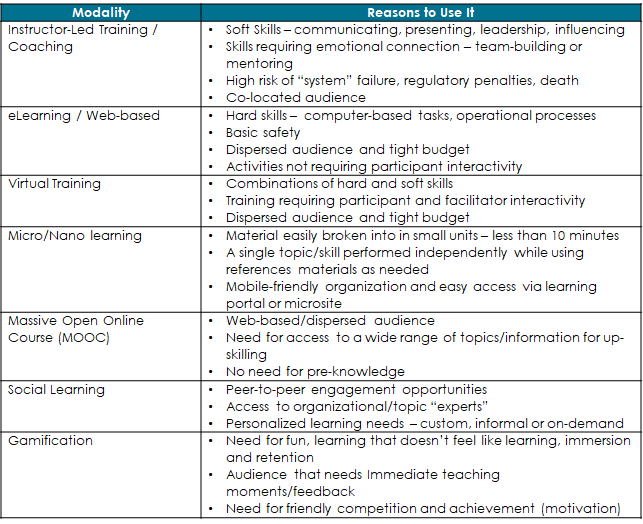
Conduct a proof-of-concept.
Listen, I’m not some old fart (can I say fart in this blog?) who resists innovation – quite the opposite. I love to see organizations do something new to pull the learner in and improve the likelihood of behavior change. In my job, I see it happen quite often. But I also see clients trying too hard to force the latest thing into their program, only to have it fall flat. If you want to try something new, you can minimize the risk. Do a proof-of-concept. Pilot the new modality with a trusted audience and see what happens. Introduce your new idea as a small part of a larger program. Implement a low-fi approach to the cutting-edge method. Any of these will give you valuable information you can use before going all-in. And remember that a blend of learning modalities is usually the solution to your organization’s learning needs.
New toys are fun, but choose them wisely. This is just a reminder to do what learning professionals should be doing every day – properly assessing the landscape before selecting a learning delivery method.
-
One Perspective On ChatGPT
What is ChatGPT and should your organization use it to create content?Should you use it to create your content?
ChatGPT is a powerful tool that can revolutionize the way you approach content creation. In this article, we’ll explore some of the ways ChatGPT can transform your content creation process and help you produce high-quality, engaging content faster and more efficiently.
What is ChatGPT?
ChatGPT is a large language model developed by OpenAI. It uses machine learning algorithms to analyze and understand natural language, allowing it to generate responses that are similar to those of a human. This technology has a wide range of applications, from chatbots to language translation and even content creation.
How can ChatGPT transform your content creation process?
Generate new content ideas.
One of the biggest challenges of content creation is coming up with new and engaging ideas. ChatGPT can help you overcome this obstacle by generating a list of potential topics based on your input. For example, you could provide ChatGPT with a general topic or keyword, and it would generate a list of potential angles or subtopics to explore.
Improve your writing skills.
ChatGPT can also help you improve your writing skills by analyzing your content and providing feedback on areas that could be improved. It can identify issues such as sentence structure, tone, and grammar, and provide suggestions for improvement. This feedback can help you refine your writing style and produce content that is more engaging and effective.
Save time.
Creating high-quality content takes time and effort, but ChatGPT can help you save time by automating certain aspects of the process. For example, you can use ChatGPT to generate outlines or rough drafts of articles or blog posts. This can help you get a head start on the writing process and save time on research and planning.
Increase efficiency.
ChatGPT can also increase your efficiency by providing answers to common questions or inquiries. For example, you could use ChatGPT to generate a list of FAQs related to your product or service. This can save you time by answering common questions and reducing the need for manual responses.
Personalize your content.
ChatGPT can also help you personalize your content for your audience. By analyzing your target audience and their preferences, ChatGPT can suggest topics or angles that are more likely to resonate with them. This can help you create content that is more engaging and effective, leading to higher engagement and conversions.
To Recap
ChatGPT is not just a powerful tool that can transform your content creation process—it’s a stunning example of artificial intelligence at its finest.
In fact, you might be surprised to learn that ChatGPT was the one who wrote this entire blog post. That’s right, using its advanced natural language processing and machine learning algorithms, ChatGPT was able to generate high-quality, engaging content from scratch, without any human input. It’s a testament to the incredible capabilities of modern AI technology, and a glimpse into a future where machines and humans work together to create amazing things.
-
Five Questions to Ask When Implementing ERP
Enterprise resource planning can be an invasive and expensive undertaking. If you get these five things right, you’re on your way to a return on your investment.A global retailer once hired me to help install PeopleSoft—it was their 3rd attempt. Their pain is not uncommon. Enterprise resource planning, or ERP, is a vital management tool, but its implementation can often be a nightmare.
For example, the average cost of an ERP implementation is $4.5 million or 6% of revenue. The average time to implement is 1-3 years. (!) With these painful stats in mind, it makes sense the Wall Street Journal once described SAP implementation as a “corporate root canal.”
Here are five questions you need to ask and answer before implementing an ERP.
- Who is on the team? The most common mistake is to assign responsibility to IT and whichever department will use the system the most. Those two silos typically don’t appreciate the implications of their decisions on the groups who will input, maintain or receive outputs from the system. This can scuttle your ERP. Instead, get a cross-section of expertise on your team. Every group interacting with the system should be there.
Your ERP team should be made of your best employees—their decisions will impact how this system (and your business) will run for years.
- What one behavior drives the business case? If your team is serious about the business case, they must articulate what they need people to do in clear, tactical terms. Then focus, focus, focus; focus relentlessly on that. An IT firm spent millions on enterprise resource planning to help them make money on license renewals. The one activity they needed most from their sales team was to call clients the month before their contracts expired. Because they didn’t make that specific request, sales people didn’t do it consistently. The firm could not hit the business case; it was wholly based on “license renewals”—a lovely concept that no one acted upon.
- How are we managing first impressions of the system? Shteingart, Neiman & Lowenstein’s 2013 research, published in the Journal of Experimental Psychology, shows that “first experience has a disproportionately large effect on subsequent actions,” something they labeled “outcome primacy.” In other words, first impressions matter. So the first employees who touch the system—starting with requirements definition—had better be wowed. Only someone in marketing should be giving the project a name. And if user acceptance testing sucks, stop implementation. As Kahneman and Tversky found, we feel the pain of loss more acutely than the pleasure of gain. We compulsively avoid anything that smacks of failure. Manage the employee experience as rigorously as you manage the project itself.
- Who will be our first users? In the 1960s, Everett Rogers published a book called the Diffusion of Innovations, which analyzed why certain ideas and products capture the public’s imagination. He mapped those who adopt the idea against a bell curve, showing that 3.5% of the target group are eager early adopters, and 13.5% are positively predisposed to change. You can use this to create momentum. If you want your ERP to look like a winner, find the early adopters. Enlist the 3.5% for system test, and the 13.5% for UAT. Pilot with these employees intentionally. They’ll make the system seem safe and successful to everyone else.
- How are we ensuring the system is employee-centric? Employees don’t think about the system. They think about their jobs. Training must be about how to use the system in the context of their jobs. What will they do, day to day? Where will new tasks and handoffs take place? Where are the data and tools they relied upon—which will stay and which will be replaced?
Generic ERP training is a waste of time and money. Train people to do their jobs, not use a system.
Enterprise resource planning is one of the most invasive and expensive undertakings your company will ever face – even if it’s “cloud-based” and “intuitive.” If you get these five things right, you’re ahead of the game and on your way to a return on your investment.
- Who is on the team? The most common mistake is to assign responsibility to IT and whichever department will use the system the most. Those two silos typically don’t appreciate the implications of their decisions on the groups who will input, maintain or receive outputs from the system. This can scuttle your ERP. Instead, get a cross-section of expertise on your team. Every group interacting with the system should be there.
-
Is It Common, Critical, or Catastrophic
Emerson's L&D Manager reflects on a recent move and enterprise learning. She learned everything can’t—and shouldn’t—be crammed into a learning event…nor a Honda AccordWhat moving to a new house can teach us about enterprise learning
Sometimes the last bit of something is great. You know how those yellow ice cream cones have a little grid in the bottom that gets filled with ice cream? That last part is magic — the perfect balance of ice cream and cone. Also great: the last part of a story, giving us the satisfying closure we need.
And then there is packing to move, where the last ten percent can feel like 110 percent. You think you’re nearly done, but the last few tasks keep dragging on.
It. Just. Won’t. End.
At the end of August, I moved to a new place; it was, in fact, that last ten percent that challenged me the most.
I drive a Honda Accord, which can only hold so much. It had to carry me, a large dog, snacks for me and the large dog, many plants, and a few other necessities. Then I realized it had to hold things that didn’t make it into the moving truck. I tried shipping a couple boxes; I made use of every spare nook in the car. Then I came to terms with the fact that some things just weren’t meant to go.
It occurs to me that this also happens when organizations are planning a learning experience for their teams. So often it is a big event— rare, much anticipated, and needs to fit “everything” in. Or so we think.
Do we really need to train on everything?
At Emerson we rely on 3 Cs to help us make those tricky calls. Is it: Common, Critical, or Catastrophic?
What does this mean?
- Common: Is it something that is fundamental to daily work? Is it something a lot of folks need to know or do?
- Critical: If nothing else happens, what must get covered? What is absolutely necessary?
- Catastrophic: Is the risk high? If someone doesn’t do this correctly could there be a significant negative effect on the function, business, or our customers?
It is important to recognize that everything can’t—and shouldn’t—be crammed into a learning event. When we find ourselves making use of every last bit of the time set aside for learning, it’s a sign to pause and ask, “What really needs to fit in?” There has to be breathing room. There has to be room for dialogue, application, and actually digesting the experience.
I’m pledging to adopt Common, Critical, and Catastrophic for any future moves. Is it common—do I rely on it for my day-to-day life? (My dishes) Is it critical—a must have or something worth the cost to move? (My big couch) Is it catastrophic—fragile, perishable, or irreplaceable? (My dog!)
If the answer is yes, it is worth keeping.
-
Six Ways To Guard Your Time
The Meeting Monster: a menacing hulk of back-to-back meetings waiting to eat your productivity. Fear not; you can use our tips to guard your time.Don’t let the Meeting Monster steal your productivity.
It’s 8 a.m. You’re locked and loaded with a fresh cup of coffee—fueled up and ready to go. You open your laptop and see a wall of emails. You imagine a full day spent in Outlook.
But wait, you haven’t even checked your calendar. Dread rises as you move your cursor to that little icon that will define the rest of your day. Click…
There it is: the Meeting Monster. A menacing hulk of back-to-back meetings just ate your productivity.
Now, maybe you’re one of those optimistic creatures that tackles another day of meetings with gusto. If so, please sprinkle some of your magic dust on the rest of us, for whom a booked calendar means a full day of conversation, followed by a late night getting the actual work done. That, my friends, is how eight hours becomes 16. It’s the new math.
But all is not lost…
Here are some tips for vanquishing the Meeting Monster:
- Prioritize. Decide what’s mission-critical and filter out the rest. To borrow a page from president Eisenhower’s time management methodology, The Eisenhower Matrix, relegate the stuff in Quadrants 3 and 4 (Urgent/Not Important; Not Urgent/Not Important). Identify it, then dismiss it.
- Say no. Sometimes, you have to. But don’t abuse the power of “no.” Use it when it’s essential to hit your targets and commitments. And, if you’re a people manager, empower the team to wisely wield that gavel. Coach them on priorities and support them when they say “no.”
- Block time for “actual” work. No matter your craft, vocation, or role, at some point you have to stop talking and start working. How? Use the Meeting Monster’s own tactics: block time on your calendar for work. It will show others you’re not available and give you the structure and space to deliver.
- Find other ways to engage. In the post-Covid business world, working from home is common. Sometimes meetings are our way to keep remote teams connected. But meetings aren’t the only way. Consider other channels. For example, start a “Crazy Encounters” Teams chat board, asking coworkers to share non-work-related stories. It will lighten the mood and you’ll get to know colleagues in a broader way. Besides, team meetings are mainly status updates anyway, right? Speaking of which…
- Dump the status meeting. A round table report-out might not be the best use of everyone’s time. Instead, try a weekly status report that’s, ahem, emailed…or, better yet, posted on a digital chat board. You could even use a project management platform like Monday.com. As members interact with status updates and mark completion in real time, your passive meeting becomes an engaging way to share progress.
- Make the meeting collaborative. If you’re going to get everyone together for a meeting, make it count. Consider polling your team on topics they want to discuss and create sessions based on interest. For example, you might have team members with pressing questions on “best practices for conducting a needs assessment,” or “top 5 approaches for overcoming an objection.” Use your time on a forum that addresses issues and delivers the answers people need.
Meetings are necessary, but not always the most effective tool for communication or collaboration. Attend when they are mission-critical, then give your calendar some white space.
In addition to work time, you’ll get unstructured time, which is critical to creativity and performance. If you constantly draw water from the well without replenishing, it’s going to run dry. Downtime fosters inspiration. Need that next big thing? A 30-minute walk in the park might deliver a gusher of ideation!
-
Is Productivity Monitoring Undermining Productivity
When it comes to employee productivity monitoring, we say: employers, just stop it. Do the better, harder thing. Tap into the potential of employees with the freedom to be great contributors.Don’t mess with the real drivers of employee performance.
Is Big Brother a new hire at your company? More and more organizations are using technology to track and enhance employee productivity.
It’s no longer just for assembly line workers. Many white-collar employers are joining the data-driven micro-managing trend. Even professionals on the soft-skills end of the spectrum are subject to this. A hospice chaplain featured in this New York Times piece said her boss requires accrual of “points” for different work activities, like visits to dying patients (1 point and up), attending funerals (1.75 points), and phone calls to grieving families (.25 point).
It’s hard to imagine that inhibiting the freedom and decision-making of a chaplain serves the people in her care. Her performance is actually harmed by the performance tracking. That’s a common complaint; employees say that these measures don’t capture or promote what the organization really wants them to do. Moreover, the experience of being tracked, watched, and judged inhibits their work.
But what are the ultimate downsides for the organization?
Employee resignations? Maybe, like Elon Musk and Mark Zuckerberg, your company leadership feels like that’s ok. Zuckerberg recently turned up the pressure on his Meta employees, virtually daring them to quit. “Realistically, there are probably a bunch of people at the company who shouldn’t be here. And part of my hope by … turning up the heat a little bit, is that I think some of you might just say that this place isn’t for you. And that self-selection is okay with me.” Musk says if Tesla employees don’t meet his new work standards, a minimum of 40 hours per week of in-office performance, “They should pretend to work somewhere else.”
Other than quitting, what’s an over-pressured worker to do? For some, it’s called “quiet quitting.”
The “quitting” part is misleading. It’s not quitting; more like coasting. People are recalculating what they owe their employer and doing the minimum to keep their jobs, focusing the extra time and energy on activities that give them more value. This is certainly not a new idea; it just has a new name and new momentum.
But won’t the productivity monitoring prevent “quiet coasting?” Probably not. Never underestimate the human capacity for workarounds. As the NYT article explains:
As these practices have spread, so has resistance to what labor advocates call one of the most significant expansions of employer power in generations. TikTok videos offer tips on outsmarting the systems, including with a “mouse jiggler,” a device that creates the appearance of activity. (One popular model is called Liberty.) Some of the most closely monitored employees in the country have become some of the most restive — warehouse workers attempting to unionize, truckers forming protest convoys.
The more powerful downside is the opportunity cost. Organizations using these draconian methods don’t seem to understand the human mind. They are undermining some powerful drivers of employee performance and retention.
- Control is a basic human desire. Giving people control lowers anxiety and unleashes all kinds of potential. Taking away control through onerous performance monitoring does the opposite – it reduces employees to the activities being monitored. It takes away their autonomy and limits what the organization stands to gain from them.
- Trust fulfills the human need for safety. This is really basic brain stuff. Without safety, we can’t perform properly; too much energy is diverted to finding the safety we crave. When employees don’t trust a leader or an organization, they don’t feel safe. Over-monitoring and over-measuring tell employees, ”We don’t trust you to do the right thing.” And, because trust is a balanced equation, this destroys the trust of employees for the employer. This directly undermines productivity. The Speed of Trust Summary (Stephen M.R. Covey) | Bloomsoup
- Intrinsic motivation is a natural desire to do something; extrinsic motivation is doing something because you have to or you’re forced to. Intrinsic motivation is the holy grail of employee performance. It doesn’t happen often, but when it does, everyone wins. An intrinsically motivated employee is driven by internal rewards like challenge, curiosity, problem-solving, and altruism. Intrinsically motivated people are enthusiastic, engaged, and rise to new levels of performance because they love what they do. Moreover, intrinsic motivation lasts longer to sustain performance. The problem: extrinsic motivators like micromanaging snuff out that momentum. https://www.sciencedirect.com/science/article/abs/pii/S0167487004001035
So we come down on the “no” side of the over-monitoring trend. Employers, just stop it. Do the better, harder thing. Tap into the potential of employees with the freedom to be great contributors.