Transformation.
-
AI Won’t Replace Change Managers
AI can’t lead people through change—but it will reveal which change managers truly can.But it will expose the bad ones.
Artificial intelligence is getting better every day — faster than most organizations are prepared for. You can already prompt tools like ChatGPT to write a change strategy, build a stakeholder analysis, or draft a training plan. It’s tempting to think, If AI can generate the work, what’s the point of an organizational change manager?
The answer: AI won’t replace change managers. But it will expose the bad ones.
The AI Temptation: Fast ≠ Good
Let’s say someone inexperienced in organizational change types “create a change management strategy for an ERP implementation,” along with details of the change, into an AI tool. In seconds, they’ll get a clean-looking plan. But scratch the surface, and you’ll see red flags:
- Vague stakeholder groups. AI might list generic groups like “employees,” “executives,” and “vendors.” Or, if it does name the right key groups, it might miss critical subgroups like informal influencers, front-line supervisors, or hybrid workers who will experience the change differently.
Example: A federal agency rolled out a new digital records system. The AI-generated plan lumped all users together, ignoring that contractors, field staff, and union members had vastly different access needs and security protocols. Adoption tanked.
- Generic resistance strategies. You’ll often see suggestions like “hold town halls” or “communicate early and often” with no tie to the actual sources of resistance or past organizational dynamics.
Example: A manufacturing company facing automation fears got an AI-suggested plan full of emails and Q&A documents. What it needed was face time with supervisors and a forum for employees to express job security concerns directly. Trust eroded fast.
- Fuzzy metrics. AI loves to include success measures like “improved engagement” or “stakeholder satisfaction,” without defining what those mean, how they’ll be measured, or what’s considered a success.
Example: A utility company used AI to set KPIs for a change effort. The dashboard showed high “awareness,” but field crews were particularly confused about new protocols. That group saw no behavior change — just pretty charts.
- Activity without impact. Plans might include training sessions, change agent networks, or communications tactics that check the box but don’t connect to real behavior shifts.
Example: A retail chain launched a DEI initiative with AI-generated deliverables: monthly newsletters, mandatory training, team charters. All were executed, but without a change story, leadership modeling, and accountability mechanisms, nothing stuck.
In short, AI can mimic change management strategies and plans. But without practitioner judgment, it can’t deliver a robust, custom, and nuanced roadmap.
That’s where the divide will sharpen. Unqualified practitioners may think they can “outsource” the work to AI, and their results will suffer. Good practitioners will use AI to do better, faster, smarter work.
AI as a Force Multiplier for Good OCM
The heart of change management plan that works is an understanding of the people involved.
The job of a change practitioner is not to churn out templates, but to shape strategy, coach leaders, and spark behavior change in real human systems.
Used well, AI can help you do that more efficiently.
Drafting Faster, So You Can Think More
AI can jumpstart a communications plan or stakeholder map. But a seasoned practitioner adds the value: challenging assumptions, identifying hidden influencers, and tailoring messages to emotional undercurrents. Use AI to give you a first draft, then invest your energy where it matters most: insight, not formatting.Surfacing Risks and Scenarios
Ask AI to play devil’s advocate. What risks are we missing? What if the change meets unexpected resistance from front-line supervisors? A good practitioner can use AI as a thinking partner to test scenarios and pressure-test plans.Synthesizing Large Inputs
Faced with hundreds of survey responses or interview notes? AI can help you identify themes, sentiment, or confusion points — fast. But interpreting those insights, weighing their implications, and guiding next steps still require human discernment.Enhancing Learning and Adoption
Given the right inputs from an expert human, AI tools can personalize learning experiences or simulate roleplays for different personas. A strong change manager knows how to embed these tools within a learning journey so they support, not distract from, behavior change.A New Bar for Our Profession
Let’s be honest: not every change manager is up to the challenge. Some rely too heavily on templates, or default to tactics without strategy. AI will make it painfully obvious who is phoning it in.
But for those who are skilled, strategic, and people-savvy, AI is a powerful ally. The future of change management belongs to professionals who:
- Ask better questions than AI can.
- Understand the emotions and politics of organizational life.
- Use tools to enhance insight, not replace it.
- Bring a clear, human voice into ambiguous, high-stakes change.
AI may flood the market with “good enough” change content. But when the stakes are high — ERP rollouts, M&A, culture shifts — good enough won’t cut it. Leaders will look for change professionals who can think critically, act empathetically, and wield AI like a scalpel, not a crutch.
Those practitioners will rise. The rest will be replaced — not by AI, but by better humans.
Want to explore the topic in more detail? We’d love to chat: Book a meeting
-
The Digitally Literate Workforce
When employees truly understand their tools, technology stops being friction and starts fueling innovation. Build digital literacy to unlock your workforce’s full potential.Get the synergy you need from your tech and your people.
In most organizations, the tech stack is bigger than the skill stack. You’ve got collaboration suites, AI, automation tools, CRM platforms, data dashboards…and a workforce that’s still not quite sure how to get past the basics.
The result: expensive tools, underused features, and innovation that stalls in favor of business as usual.
Digital literacy shouldn’t be a daunting term. It isn’t about teaching everyone to code. It’s about helping people understand their tools well enough to do great work and imagine better ways of working.
A musician has a path to great performance. They learn the basics of their instrument. They practice for a long time. They get so fluent that they finally understand what the instrument can do – how it can be used to interpret a composition and convey meaning to the listener. That’s where the instrument is really valuable – in the hands of someone who really knows how to use it.
Your employees need a level of familiarity with their digital tools before they can truly perform.
When the tools get out of the way, the work gets better.
In a digitally literate organization, technology is a means to an end.
- People don’t think, “How do I format this?” They think, “What’s the clearest way to tell this story?”
- They don’t ask, “Where do I click to get the report?” They ask, “What decision are we trying to make?”
- Meetings aren’t spent troubleshooting; they’re spent problem-solving.
That only happens when people are confident and fluent in the tools they use every day. Until then, technology is friction. And friction kills performance.
Digital literacy is a prerequisite for innovation.
Leaders often say, “We want people to innovate. Our technology will help.” But until employees truly understand their tools, they won’t innovate beyond their function.
If I barely know how to use our collaboration platform, I’m not going to rethink how my team shares knowledge. If I don’t understand the basics of data visualization, I’m not going to propose a better way to share performance insights. I’ll stick to the old way, or just use the new tools to offer a shinier version of emails and spreadsheets.
Digital literacy unlocks three big shifts:
- From compliance to creativity. People stop doing it the way the system says to do it and start asking, “What else could this system do for us?”
- From local optimization to cross-functional innovation. Once employees truly know their tools, they can more easily see how a feature or workflow could help other teams, customers, or business lines—not just their own.
- From IT-pushed change to business-led innovation. When Business understands what’s possible, they stop waiting for IT to drop new features from above. Instead, they bring informed ideas to the table and co-create solutions.
Rethink the IT–Business relationship.
In many organizations, IT is seen as the feature factory and the help desk. Business leaders ask, “What’s coming in the next release?” or “Can you fix this?”
But the dynamic you actually want is:
- Business drives innovation based on strategy, customer needs, and frontline insight.
- IT meets those needs and brings synergy with new ideas and collaborative, informed solutions, often using tools you already have.
- Together, the Business and IT decide when new functionality or adjacent products are truly needed.
This is only possible when employees and business function leaders have enough digital literacy to have a real conversation with IT — not just present a list of complaints or requests, or blindly accept the next update or tool.
Build digital literacy that actually changes behavior.
Here are five practical ways organizations can raise digital literacy and improve collaboration between IT, employees, and business leaders.
Treat digital literacy as a core competency.
Digital skills shouldn’t live in optional training modules that people get to when they have time.
- Build digital fluency into role expectations, performance goals, and development plans.
- Include digital skills in leadership competencies. (“Can you lead a digitally enabled team?”).
- Recognize and reward employees who simplify processes or innovate using existing tools.
When digital literacy is part of “good performance,” people make time for it.
Start with real work, not generic training.
Most digital training fails because it’s tool-centric and abstract. They get a “feature tour” and forget what they saw by Monday. Instead:
- Design learning around real, role-based scenarios: “How do we streamline approvals?” “How do we share project status without email threads?”
- Have teams bring live work (reports, workflows, decks) into training and improve them in real time using the tools.
- Make “before and after” examples visible so people see the payoff.
If employees can immediately use what they’ve learned to make today’s work easier, it’s real. You build momentum and buy-in.
Turn power users into internal coaches
Every organization has those people who quietly figure things out and help others. Make that informal support system official and visible.
- Identify “digital champions” in each function or business unit.
- Give them extra training and early access to new features.
- Ask them to host short, targeted sessions (like, “15 minutes to cut your reporting time in half”) and serve as go-to resources on their teams.
This keeps support close to the work and it humanizes digital learning. People are more likely to ask a peer than open a ticket.
Bring IT into the business and the business into IT
To move from “IT vs. the business” to one team:
- Invite IT to observe workflows, attend team meetings, and hear pain points directly.
- Include business leaders in technology roadmaps so they can weigh in on priorities and use cases.
- Co-create design sessions or pilots where IT, end users, and business owners shape the solution together.
The goal: IT isn’t just deploying tools; they’re solving problems with the people who own and live those problems.
Implement digital literacy with change management
Digital literacy is not just training. It’s change.
- Make a clear case for change: Why does digital fluency matter to our strategy, customers, and employees’ day-to-day lives?
- Use the essentials of change management: active sponsors, consistent messaging, tailored stakeholder engagement, realistic role-based training, measurement, and sustained reinforcement.
After training, measure behavior, not just logins:
- Are people using features that reduce manual work?
- Are cycle times improving?
- Are teams experimenting and sharing what they learn?
When you deliberately manage the change, digital literacy starts becoming part of your culture, not a one-off initiative.
The payoff isn’t just capability and performance; it’s readiness.
High digital literacy does more than help people use today’s tools. It makes your organization ready for what’s next.
When a new feature, adjacent product, or platform comes along:
- Employees already have the confidence to explore and learn.
- Business leaders know how to ask, “How could this help us deliver our strategy?”
- IT is plugged into real needs and can respond with solutions, not just more layers.
In other words, you don’t just adopt new technology. You use it to create new value.
We have a major retail food products client who operates globally. In their Mexico operation, they switched from standard IT reports to self-service Power BI reports. The problem: their existing reports didn’t reflect what the organization really needed. As a result, employees spent over 120 hours each month upgrading those reports — cleaning, reformatting, and calculating new indicators that were actually useful.
But as soon as these digitally savvy employees had access to the data in their new tool, Power BI, they created new reports and calculations directly in that tool. They suddenly had the views, formats, and indicators they needed. They saved that wasted time and instead spent it on creating new reports and views, as needed. The synergy between the powerful tool and digitally literate employees saved useless effort, reduced response time to leadership, and lowered complaints and requests to IT.
That’s the difference digital literacy makes. It’s not about mastering every system. It’s about giving people the confidence and fluency to focus on what actually matters: the work, the customer, and the future you’re trying to create.
-
Building a Change Network That Works
Most change networks fail not because of the idea—but because of poor execution. Here’s how to build one that actually motivates, engages, and delivers results.Practical Ways to Help Employees Promote Your Change Project.
written by Michal Erder and Tara Schlosser
“You’ve been selected to join the Brand New, Never Done Before, Best Project Ever Change Champion Network! Please keep an eye out for a boring monthly meeting invitation, a bland quarterly newsletter, and don’t forget the list of tasks we’re going to send to you that we expect you to complete on top of your existing workload. Thanks for being a Change Champion!”
If you aren’t rolling your eyes – or worse – you are an extraordinarily generous and patient person, and maybe you should be our life coach.
Establishing change “champions” (or advocates or ambassadors or agents) is popular for organizations implementing major changes. It makes a lot of sense to enlist employees to engage with the new system or process and promote it to their peers.
A change champion network is a group of early adopters and influencers that drive change – not just by communicating, but by embodying the change in their activities and beliefs.
The people involved in the network should understand the change – its benefits, impacts, and timelines – believe in it, and have a vested interest in others coming along for the ride.
The problem with change champion networks isn’t the concept; it’s the execution, which often leaves people feeling underwhelmed, overworked, and at worst, frustrated.
How do change projects get it wrong?
- The wrong enlistment. Are they volunteers? Or are they voluntold? If you “enlist” people who haven’t expressed interest, you get a network that’s capable but not motivated.
- The wrong recruits. Do they have time? Often people are chosen because they are high-performing, influential, and good communicators. That’s who every project wants, right? That’s the problem. We often see the same people pulled into activities over and over. If you punish performance, you get an elite team of burned out employees.
- The wrong timing. Asking people to be part of a change network after the change is already designed and built feels disingenuous. You can’t have an impact on a change if the decisions have already been made.
- The wrong schedule. Often, project leads create the plan around what the project needs. If you schedule meetings or events during busy days or crunch time for the employee, they have to choose between this new gig and their real job. Even if they want to help, they might not.
- The wrong first impression. Change networks usually have kickoff events. These sessions often miss the mark: a generic overview PowerPoint the change, a quick demo of new functionality or processes, then a discussion that is a) too quick, b) too high-level, or c) dives deep into one element that a few people in the room care about. A bad kickoff – ironically – usually ends with a list of things the project team needs the champions to go off and do.
- The wrong tone. What is the vibe? Are the change champions defensive? Do they fear criticizing the project or pushing back on details? What have their bosses told them? What have the project team members said? There are many reasons people might feel like they can’t say what’s on their minds. If they don’t feel like they can be honest, you will be met with deafening silence. That’s the opposite of what you want.
- The wrong support. Teams sometimes give their champions a packet of information and set them loose. That’s, at minimum, a recipe for inconsistency. Some will thrive and create momentum, and some will flounder.
- The wrong rewards. Even if people have time, get engaged, and do exactly what you want, with enthusiasm, what then? They get a thank you email?
So what?
When any of these things happen, there are two major consequences. First, your change champion network is not effective. Champion networks are meant to bolster excitement and engagement among employees; that means the champions have to be informed, motivated, and excited in the first place. If they’re not, the broader stakeholder groups certainly won’t get on board.
Second, and maybe most importantly, failed change champion networks can erode the trust and credibility in the organization itself. So, the next time you say “come join this network of your peers” people might dread the assignment – and the change itself. That’s like the opposite of a change champion network; it’s a change haters’ network.
So how can we build networks that matter?
How do we create a change network that works?
Get them in time to make a difference. Change champions are prized because they’re so knowledgeable and influential to the employees you need to drive this change. So treat them like the experts they are – get them on board in time to give you input on stakeholder impacts and the best ways to communicate. Then…actually take their advice. Don’t just ask for their wisdom for the sake of engagement. In other words: get them involved early and then help them help the project.
Choose wisely. This is more art than science. What’s right for your organization and your project will be unique to you. Here are some things to consider.
- If you use volunteers, you will probably get people with the time, energy, and desire to promote the change. However, you might not get a lot of them. And you might not get the right characteristics: early adopters, high performers, and influential employees.
- If you “voluntell” people that they will be champions, you can hand-pick people. The advantages are many: you can ensure they have the right characteristics, roles, and distribution in the organization. The downside: they might not have capacity or interest. Moreover, if you ask leaders to select people, be careful – they tend to pick the same folks repeatedly.
- The best approach is often a hybrid. Solicit volunteers for the capacity and motivation. And hand-pick others – but give all of them the capacity and motivation. That might mean taking work off their plates and offering incentives. More on that below.
Be transparent and specific. Have conversations with champions about what you expect. Do you want them to be influencers? Communicators? Or do you just need them to know about the change so they can answer questions? Are they responsible for a particular team? What are the activities you expect, and what information should they convey and collect? How much time will you need from them and when?
Help them get the time. Work with their managers to lessen workloads, backfill parts of their roles, or move deadlines. The change project is important, right? Then, leadership should clear the way for success. If we want people to do more, we need to help them make time to do it. And it’s not just on the champion and their manager; make sure the project team’s schedule makes sense for the champions and their day-to-day work teams.
Set the tone. You want your network to be nimble, empowered, and effective.
- From the start, set up the network for open, honest, fast, two-way communication. If that means certain leaders shouldn’t be at the kickoff meeting, so be it.
- Make sure the person leading the group is someone everyone knows and trusts.
- Give champions just the information they need, in simple terms that make sense to them.
- Let them question the what, why, and how.
Throughout the project, make it easy to give feedback and get information. Quick Teams chats, Slack, whatever – the longer champions wait for answers to questions, the longer champion and employee engagement wait. You lose momentum.
Support your champions. They need tools, content, and coaching. Don’t just give them the deck from your kickoff meeting. They need assets customized for their audiences – the right language, content, and tone. Don’t assume your champions are ready to stand in front of a room of their peers and present. Some might need advice, resources, practice sessions – whatever is right for them.
Let the network drive. They need the space and time to tell you what they need, and to get it. For example, we often pack the agenda for our change champion network meetings, when what they really need is time…to ask their questions and talk about what matters to them and their teams. Those discussions are so much more valuable than a project team member showing slides and talking at them.
Remove obstacles. The best plans and the best champions will run into challenges. For example, maybe some of their peers aren’t participating in scheduled activities. Maybe employees are simply refusing to adopt the change, in favor of the old ways of working. That’s not the champion’s problem to solve alone. It’s their job to raise issues to the project and organizational leaders, so the entire team can combat resistance.
Break it up and make it fun. Creative breaks or events can be a breath of fresh air, revitalizing the team.
- Offer prizes for completing champion tasks.
- Give out champion swag.
- Spotlight champions who are going above and beyond.
- Hold funny photo contests for meetings or sessions related to the project. For example, in-person sessions could be themed around funny hats, favorite sports team gear, or funny backgrounds (for virtual meetings).
- Hold a “gif contest.” Have people submit gifs that describe their last meeting about the project.
- Host a roundtable for people to share real stories about their experience with the new tool or process, and how their team reacted to it.
- Hold “labs” where champions get 1:1 time with technical developers to talk in detail about the change.
- Conduct sessions with high-level leaders to give change champions more visibility with leadership.
Reward their hard work. Your change champions are doing a job they weren’t hired for – or compensated for. So, what’s in it for them, other than the benefits of the change project? Figure that out with leadership. Reinforcements range from recognition and awards to monetary bonuses to perks to promotions. If the champions are critical to a change that will bring revenue and success to the organization, certainly it can afford to support them.
The bottom line: a good change champion network is POWERFUL. It can be the margin of victory for your project, creating awareness, engagement, adoption, and performance. It’s worth doing right.
Want to explore the topic in more detail? We’d love to chat: Book a meeting
-
Don’t Call It Change Management
Once you know the “why,” you can plan the “how” – the change management solution.Change management is better than what you’re doing.
My biggest pet peeve is when leaders use “change management” as a buzzword.
The meeting is ending, people are starting to gather up their things or open an email, and a leader mentions as an afterthought “…and we’ll definitely need change management on this one.” Everyone nods, continues to pack their bags, and heads out the door.
There are a few possible scenarios that follow.
- Everyone forgets the mention of change management until after go-live, when adoption is slow and people are getting frustrated. Then someone slaps together additional training or job aids.
- The leader assigns “change management” to a team member with no change management experience, leading to months of stress for this person, who does their best without having the skills or tools (and ultimately doesn’t make an impact, through no fault of their own).
- The team brings in a change management team or expert (internal or external to the company) but gives them weak direction, few resources, and little influence. They struggle to get what they need from stakeholders and never make any real difference.
Don’t call whatever that is change management.
The reason this bothers me is that change management is one of the few disciplines that gets mentioned and then immediately overlooked. You won’t hear a leader say the first part: “…and we need some operational support” without a second part: “…to make sure the process can integrate with our technology.”
As change managers, we are begging for the second half of the sentence. Why do you need change management?
- Are you worried about audiences embracing the change because it’s a dramatic departure from the norm?
- Is there a lot of new content for people to take in and you’re worried they won’t remember on the job?
- Are you worried about people knowing and hitting key deadlines?
- Are there teams across the organization who need to come together to make this change work?
- Are there stakeholder groups that don’t want this change?
- Does the effort have an extended timeline and need prolonged momentum?
Once you know the “why,” you can plan the “how” – the change management solution. For example,
- If you’re worried about people embracing the change, focus the solution on their motivation — connecting to their purpose, showing them the value they personally will see from the change.
- If you need change management because there’s so much new content, put the training solution into high gear. Pull out all the stops to make sure the content is visible, accessible, and digestible (especially once you go live).
- If people coming together makes you nervous, focus on cross-functional collaboration and creating spaces to bring ideas together.
The “how” gets you to the “what:” adoption and performance — people doing things not just differently, but differently in the way that is needed to realize value.
To use change management successfully, don’t leave it as an afterthought. Explore why you need change management and how you will do it, to get to the goals of your initiative.
Want to explore the topic in more detail? We’d love to chat: Book a meeting
-
Mergers, Acquisitions, and the Culture Challenge
Lessons learned from the CHRO of Culligan International.Four Truths Leaders Can’t Ignore.
When two organizations come together – whether through merger, acquisition, or partnership – leaders often focus on systems, structure, and strategy. But beneath the org charts and integration plans lies the most critical and most overlooked factor: culture. It’s the invisible current that determines whether people row together or row in circles.
I spoke with Aarif Aziz, Chief Human Resource Officer at Culligan International. He has seen Culligan through many acquisitions in recent years, so he has a great perspective and valuable advice for companies navigating culture integrations.
Aarif and his team have plenty of lessons learned. “We’ve done 300+ acquisitions in the last 6–7 years. It was very easy for us to bring examples where things didn’t go well. And interestingly, all the examples which didn’t go well were centered around culture. The question I had was, with such a rapid speed of integration, did we really take enough time to bring cultures together? (I validated) with our leadership team…everyone felt yes, we could have done more.”
Aarif and his Culligan HR leadership team have learned a lot about integrating cultures. They know that culture integration doesn’t happen by accident. It requires intentionality, clarity, and a lot of leadership. These four truths can guide the way.
1. The right culture balances diversity and consistency.
Every organization brings its own legacy of behaviors, beliefs, and norms. When companies merge, the instinct is often to declare a “new” culture (or dig in on the “old” culture) and expect everyone to conform. But research and experience tell us that forced uniformity rarely works. It dismisses the strengths each legacy culture brings to the table and erodes trust.
Aarif agrees: “There are uniquenesses and strengths of these cultures. That’s why these companies were successful and it became a valuable opportunity to bring them under (our) umbrella.
What we don’t want to do to say: this is Culligan culture and then copy-paste across the companies. It won’t be a successful model. It will destroy the value of our people and their diversity of thought.
Having said that, there are a few (culture) threads which have to be common. So, if we can bring those common threads, (build) some common ground, and empower people to operate, I think we create tremendous value.”
The goal is intentional integration: honoring the best of both while building shared norms that support the new strategic direction. This isn’t compromise; it’s culture design. Leaders should ask:
- What aspects of each culture helped the organization thrive?
- What values and behaviors will fuel our future growth?
- Where do we need alignment to function as one enterprise?
The most successful culture integrations are guided by a clear north star: a unifying purpose or set of principles that give teams something to believe in together.
2. Culture integration starts with behavior change.
It’s tempting to define culture as a set of values posted on the wall. But values mean little if they don’t show up in the day-to-day actions of leaders, managers, and teams. Real culture change starts where real work happens — in behavior.
Here’s Aarif: “No leader who understands how business gets done will be dismissive of how behaviors impact outcomes. Culture is abstract, so it’s really important to start with behaviors, not with complex frameworks or models.”
Here’s how:
- Define the specific behaviors that represent the new culture.
- Equip leaders and teams with practical tools and language to enact those behaviors.
- Reinforce those behaviors through systems: recognition, performance management, communication.
Aarif adds this advice: “Focus on small behaviors which impact the culture and really center the conversations around it. Because when you focus on behaviors, you impact the change at the ground level. It is relatable. Use the right examples, use data, and create opportunities for reflection. People are smart enough to pick it up.”
3. Culture integration takes leadership at every level.
One of the biggest pitfalls in post-merger integrations is assuming culture is “owned” by HR or the executive team.
Aarif emphasizes the importance of leading culture change: “The face of the entire effort must be the CEO and the business leadership. If they are leading it, they will emulate the right behaviors. They will lay out the right expectations, and it changes from being a business initiative to a business imperative.
Almost every business has come to HR with a specific priority for moving the needle on culture by changing behaviors. Not as an ask from us, or a mandatory requirement. But as something they are suggesting and prioritizing. So, for me, that’s a big win, because it is not driven by HR. Our role is to be the catalyst. It is a business agenda, so it’s driven by the business leadership.”
Senior leaders are essential, of course. But culture integration happens in everyday interactions: team meetings, project decisions, customer conversations. That means everyone leads culture, whether they manage zero people or five thousand.
To support this:
- Give leaders at every level a clear role in the culture journey.
- Build their capability to coach, role model, and reinforce behaviors.
- Share stories and examples from across the organization that bring the culture to life.
Aarif adds that collaboration between leaders and employees is key. “I think our people are quite conscious that the company is responding and focusing on culture. So, our two-way channels… not (just) top down, but also…bottoms up…(are) helping immensely.”
4. Culture integration is not a project; it’s a process.
Perhaps the most dangerous myth is that culture integration can be “checked off” once the dust settles. In reality, culture work is never done. It’s a continuous process of alignment, reinforcement, assessment, and evolution.
Aarif knows how important the assessment part is. “If you have clear measurement, you are able to assess the progress toward integrated culture and business outcomes. Is it becoming better, not better? And why?
I think for me the measure of success is two things: how our people are feeling and our business results. We have ways to understand and see the pulse of our people, right? But the final measure of any of this is business success. Your goal: People are feeling great, and the strategy is clear. People know what they’re doing, and they’re focused on outcomes.
And continue to monitor and show progress and continued engagement. Otherwise, you end up losing after initial momentum.”
Especially in the months following a merger or acquisition, sustained attention is key:
- Use pulse surveys and feedback loops to measure how culture is taking hold.
- Revisit and refine your culture roadmap as the business evolves.
- Celebrate business outcome milestones but also acknowledge the messiness of change.
Think of culture like a garden. It requires planting, watering, pruning, and patience.
Culture can be your competitive edge.
Culture isn’t the soft stuff. It’s a hard differentiator. Companies that invest in deliberate culture integration post-merger are more likely to retain key talent, accelerate performance, and achieve strategic synergy.
Help your organization navigate these transitions with empathy, structure, and behavioral science.
Want to explore the topic in more detail? We’d love to chat: Book a meeting
-
The Skills AI Hasn’t Replaced – and Why Your Future Depends on Them
AI may boost efficiency—but can it replace the experience that builds leaders?If AI is the future of work, why are we designing away people who do the work?
The business case for AI is efficiency. That usually means fewer jobs.
Dario Amodei, CEO of Anthropic, warned Axios that AI would lead to the “mass elimination of jobs across technology, finance, law, consulting and other white-collar roles, especially entry-level gigs.”
Noam Scheiber, from the New York Times, found that experienced workers aren’t safe either – companies are questioning the need for costly oversight when AI can make cheap labor more productive.
Whether we’re rookies or veterans, the financial incentive is clear: the organization will be leaner.
Traditionally, people grew into leadership by moving through roles that gave them critical on-the-ground experience. But today, those foundational roles are the first to be automated.
Are we eliminating the lived experience that feeds our leadership pipelines?
TaQuonda Hill, a senior information technology transformation leader, and I discussed the potential impact on succession planning and talent development.
The Irreplaceable Skills
Repetitive tasks have value. Flipping burgers, writing procedures, researching case law, or calming angry callers builds something more enduring than muscle memory. These experiences teach us how to lead.
Among the lessons:
Empathy. If you’ve done the job, you understand the people who still do it. It makes you more relatable — and more effective. Empathy is the foundation of connection.
Grasp of Implications & Context. You don’t know what you don’t know. But when you’ve done the work, you’re more likely to anticipate unintended consequences. Consider Boeing’s 737 Max crisis. Leadership outsourced critical engineering oversight for speed and savings. But without the institutional memory and technical fluency, they missed the risk. Tragic results followed.
As TaQuonda put it, “When you strip out the context, you gut the leadership pipeline. You might gain speed, but you lose the lived experience that turns managers into leaders.”
Team Development. People don’t scale. Teams do. And good teams are built by people who know how to work through complexity. One of my first summer jobs was at Burger King. A colleague made a point of slinging hot oil my way. It wasn’t fun. But it was formative. I learned to navigate conflict and win people over without authority.
As TaQuonda put it, “AI can make work transactional. But leadership isn’t transactional – it’s relational. If we raise a generation of leaders who’ve never had to influence, inspire, or navigate uncertainty, we’ll lose what makes them credible.”
Cultural Awareness and Navigation. Knowing what will and won’t work in a given organization takes experience. Call it politics if you want, but it’s how things get done. Being right isn’t enough. You have to understand the system you’re in, and how to move within it.
The fantasy is that tech will replace people. The reality is that it replaces undifferentiated effort. This leaves us with a greater need for people who can think, adapt, and scale others. Insight comes from experience, and we’re cutting the very roles that grow it.
The Risk of Outsourcing Potential
Traditionally, leadership was forged in the trenches: prioritizing under pressure, communicating across silos, and failing forward. Early-career roles weren’t glamorous, but they offered repetition, feedback, and the slow build of judgement.
If we are not careful, we’ll eliminate this development stage entirely. More than ever, leadership development must be intentional.
TaQuonda believes that “Leadership development needs to be treated like product development – intentional, resourced, and iterated. You can’t outsource wisdom.”
“Some organizations are building escalators – fast, effective AI-driven paths to decision making. But real leadership is built on stairs: deep skills, context, and ability to tell a story because you’ve lived it.”
And that’s the key. “Talent is currency,” TaQuonda adds. “But it’s not about what skills someone has – it’s about the impact they can deliver. That’s what leaders need to recognize and grow.”
What Great Organizations Are Doing
According to TaQuonda, we’re still learning where AI fits into our organizations. “It’s not Big Bang. It’s iterative. We start with buttons, not blueprints.” That means evolving not just the technology, but how we lead through change.
“We’re used to investing in tech labs to drive innovation,” she notes. “Maybe it’s time we invested in leadership labs to do the same for judgement, storytelling, and behavioral skills.” In this new model, learning isn’t confined to training sessions; it’s embedded in the work. “We don’t just train – we rotate, experiment, and test. You build it, you run it. That creates accountability.”
The Takeaway
It might look like we’re outsourcing our bench. In reality, we’re weakening our succession plans.
AI is here. But our future depends on human leaders.
We can outsource tasks. We can’t outsource wisdom.
-
Start Strong with Your Change Management Consultant
How to get what you want when you don't know what you want.How to Get What You Want When You Don’t Know What You Want.
It’s the kickoff meeting with the change management consultant for your project. In an ideal world, you know what goals you want to hit, and you understand the consultant’s approach to getting you there. But what if neither is true?
Confusion. Awkwardness. Wasted time. Opportunity?
Yes, that last one. Because if you have a good consultant, this is the beginning of a beautiful partnership.
Why? Because think about the flipside – you both think you know exactly how to proceed. That’s a recipe for disappointment.
Too often, consultants and clients think they’re aligned.
They charge forth without setting a foundation for clarity and trust. Then they have to course-correct, sometimes with painful consequences.
Not knowing is a gift – it forces you to discover, align, and work together.
So, how should your consultant set this foundation?
Discover.
Your change consultant should get themself up to speed and ask for your help to do it. Instead of making you explain and show them everything, they should respect your time and do some homework. Here are some of the things they can do:
- Review organization documentation. The consultant should review the mission, vision, and values of your organization. They should also familiarize themselves with the org chart, key roles, and the geographic layout of the organization.
I once worked with a team that had a value around “community impact,” and it kept showing up in small decisions. Knowing that from the outset helped me frame every change in terms of how it affected their mission, not just their margins.
- Review project documentation. The consultant should study the business case, plans, project team org chart and roles, tools to be implemented, and any deliverables created to date. They should also review your organization’s approach to change management, if you have one.
- Observe. Is there a facility or plant tour that would give the consultant a sense of the work of the company and the work environment of stakeholders? Could they shadow key roles to capture a “day in the life” of employees? Can they sit in on meetings? They should ask you to set those observations up for them.
- Conduct interviews. The consultant should talk to key people about the change facing your organization. This will give them the mindset of key players and your company’s environment and culture. They should ask open-ended questions like, “How would you describe the change ahead?” “How do you and others feel about it?” “What are the biggest risks?” “What do you hope for once this change is implemented?”
I remember asking a stakeholder, “What does this change mean to you?” and she replied, “Honestly? I’m just scared it means more work with less clarity.” That moment shaped how we approached the communication plan—we made transparency one of our north stars.
Answer the big three.
What does success look like?
Your consultant needs a crystal clear view of what success looks like for this initiative. And so do you! Getting to a shared understanding of the goals of the change is essential, before you start. That’s what you’re both working toward.
- Quantitative Goals. Hopefully you have something to share with your consultant – a business case for the project, strategic goals for the near-term, KPIs this change will help you hit… This will give your consultant clear targets, so they can make sure the change management approach points toward the center.
- Qualitative and Broader Goals. Near-term quantitative goals always have a “so what?” attached. For example:
- Quantitative Goals: Adoption of the new system on Day One will save a certain amount of money (avoiding lost performance after go-live) and make a certain amount of money (selling a new product, etc.)
- Broader Goals: This will expand the customer base and allow the company to grow.
- Qualitative Goals: The new system and employees performing well on Day one will improve customer satisfaction, boost employee morale, and allow employees to develop faster through higher-level work.
- Personal Goals. You might have hopes and dreams attached to this change project, and that’s important information for your consultant.
Maybe opening a new facility is something you’ve imagined for years. Maybe you want to see the looks on your team’s faces when they love their jobs just a little bit more. Maybe this new project will help you hit your next career milestone.
Your consultant should be working to get your organization and you what you hope for.
I once worked on a project with a major retailer, and the client confided that if this system rollout went well, it would give her the credibility to throw her hat in the ring for a VP role she’d been eyeing. Knowing that gave us both extra motivation to make sure the project told a story of her leadership.
How will we get there?
- Your consultant should have a change management approach to get you to that success. They should walk you through it, step by step.
But if your organization has a change management model/approach/function you want your consultant to use, they should be able to do that and, importantly, describe to you how they will align with each step. Make sure your consultant has experience using their clients’ models.
- They might have a change diagnostic. This will show you your organization’s readiness for the change ahead in a number of key areas. This will do three things:
- Identify where you need to focus. The diagnostic will identify gaps in your readiness, so you can channel your energy there.
- Align key people on the landscape – the assets and liabilities – that you’re starting with.
- Provide a dashboard to use throughout the project. You should come back to the dashboard periodically, to make sure you’re closing those gaps in time for your launch.
The diagnostic I use with Emerson clients rates readiness of 17 elements that map to our change model. We do the diagnostic in a working session with key clients, to surface all information, align on the current state, and agree to use the dashboard throughout the project.
One client described the diagnostic session as “like holding up a 360-degree mirror to the organization. Some of what we saw wasn’t pretty, but it was real, and we needed it.” That honesty helped set the tone for an open, focused partnership.
- Talk with your consultant about a culture assessment. It’s essential to understand what works (and what doesn’t) in your organization.
The consultant might do a “quick and dirty” culture assessment through interviews or conduct a more formal assessment. Then they should tailor the approach to the culture. Bottom line: if you want the change management approach to work and your change to stick, you need to go with the culture, not against it.
How will we work together?
Your consultant should want to know how to work with you best. Beware of consultants who simply inform you how they plan to communicate and collaborate. And don’t insist on a working approach that fits only you. This should be a conversation, ending in a working agreement that serves both of your styles and needs.
At a minimum, talk about:
- What checkpoints and decisions you need.
- Who needs to be involved in each decision or deliverable. Consider a RACI chart for the key people in your organization, so the consultant understands exactly whom to loop in, and how.
- How you like to communicate, and how often. What platforms do you like: email, messaging, texting, face-to-face, phone calls, shared documents? How often od you want to talk or collaborate? How much information do you want? What situations should trigger immediate communication?
Pro tip: Create a one-page working agreement. I once had a client who preferred Microsoft Teams messages over emails and wanted short audio recordings instead of reports so they could get caught up during their commute. That little note saved us countless misunderstandings.
- How you’ll handle roadblocks or resistance. What should your consultant do if they get push-back, inefficiency, or silence?
Your consultant should document your working agreements – nothing fancy, just a one-page outline of what you’ve agreed to. It might seem unnecessary, but it will prevent confusion when the project heats up.
Formalize it.
For each question, type it up and say it out loud – together. There’s no skipping this step. Have the consultant restate your wishes and agreements to make sure you’re on the same page. Think about it – what did you miss? When you’re both satisfied, share the documented approach, goals, and working agreement.
I once worked with a nonprofit that had just gone through a leadership change. We created a framing document outlining what success looked like and how we’d get there. A few months in, I noticed they were subtly shifting direction. I brought the document to a check-in, and sure enough—the new leadership had moved the goalposts. We updated the plan together, and from then on, reviewed it monthly. That simple document became our lighthouse.
Work the plan.
The plan – everything you’ve documented – is a living thing. Your consultant should revisit those key documents regularly (especially in the first few weeks) to document progress and make sure those plans still serve you based on emerging information. If not, revise them and make a new agreement.
When things get messy (as they often do) this work you did up-front will become your anchor and your way through the fog.
You didn’t engage a change management consultant to type up documentation. And you certainly didn’t hire them to tell you and your organization what you need. Neither of you has all the answers. It’s a partnership – you bring the organizational and industry expertise, and they bring the change management experience, informed by decades of big changes across many organizations. The synergy is what will get you to your goals, once you figure out what they are.
-
5 Reasons You’re Not Getting the Most from AI
Turning AI Potential into Real Business ValueAnd How to Do AI Better.
Artificial Intelligence has the potential to transform how organizations work, innovate, and serve customers. Yet many leaders find themselves underwhelmed by the results of their AI initiatives.
In fact, new data from MIT show that 95% of AI pilots are delivering zero measurable return!
Why? Because the problem usually isn’t the technology. It’s how you’re using it.
Here are the five biggest mistakes:
1. Your data isn’t ready.
The old adage applies: garbage in, garbage out. If your data is messy, inconsistent, or incomplete, AI can only amplify those flaws.
- Is your data structured in a usable way?
- Are you using a data lake or other scalable storage strategy?
- Did you flood your LLM with everything you had, without cleaning, tagging, or segmenting it by relevance?
Raw data without curation leads to weak insights. AI’s output is only as strong as the input it’s given.
2. You implemented without a strategy.
Too often, companies pursue AI simply because everyone else is doing it. That approach almost guarantees disappointment. Successful AI adoption requires:
- A strategy aligned with business outcomes.
- Clear metrics for value (beyond “hours saved”). Think faster time to market, improved customer experience, or stronger employee engagement.
- A focus on use cases, not hype. AI should solve real business problems, not be a vanity project.
If you deployed AI without knowing the problem you wanted it to solve, you’re wasting your investment.
3. You didn’t prepare your people.
AI changes how people work. It requires different ways of thinking, new workflows, and new communication patterns. If your workforce hasn’t been:
- Trained in how to interact with AI,
- Guided on how their roles will evolve, and
- Supported in building new skills
…then you’re in for employee resistance and underperformance.
4. Your prompts (and people’s AI literacy) are weak.
Large language models don’t just “know” what you want. They need to be guided. That’s where prompt engineering comes in. It’s an art as much as a science. Weak, vague, or overly broad prompts generate disappointing results. Strong prompts, by contrast, can unlock nuanced, actionable insights.
But prompts don’t live in a vacuum. Without AI literacy, your workforce won’t understand how AI works, its limits, or its ethical considerations. Teaching people how to think critically, ask better questions, and apply responsible practices is the foundation of writing better prompts.
5. You underestimated change management.
AI adoption isn’t just about technology; it’s a change initiative. Like any organizational change, it requires leadership sponsorship, communication, and reinforcement.
And here’s the critical piece: storytelling. You must tell AI success stories in a way that makes employees feel part of the journey.
Numbers and technical jargon don’t inspire people to change behavior — stories do.
When leaders frame AI as a story of empowerment, growth, and human/AI collaboration, adoption accelerates and resistance fades.
Done well, storytelling removes fear. It helps employees see themselves as an essential part of the organization’s future.
AI success doesn’t come from buying the latest tool or chasing the latest trend. It comes from laying the right foundation:
1. Clean, structured data.
2. A clear strategy with measurable outcomes.
3. People who are prepared, skilled, and literate in AI.
4. Strong prompts fueled by critical thinking.
5. Change management fueled by storytelling.
Organizations that master these fundamentals are the ones realizing AI’s full potential – and the ones who won’t be left behind.
References:
Chari, P., Challapally, A., Pease, C., Raskar, R., & Nanda, M. (2025). State of AI in business 2025. Project NANDA / MIT.
Perry, J. M. (2024). The AI evolution: How leaders can build an AI-native organization. Vibes AI Press.
-
Why Most AI Projects Are Failing
How to avoid the most common pitfalls.You can win if you avoid these pitfalls.
We’re all witnessing the transformative potential of Artificial Intelligence (AI). From streamlining operations to unlocking new customer insights, the promise is immense. But as many business and IT leaders are discovering, turning those AI dreams into reality can be a bumpy ride.
How often do AI projects actually succeed? According to research by Harvard Business School’s Iavor Bojinov, the current success rate of AI projects hovers around a sobering 12%.
The current ROI on most AI initiatives is overwhelmingly low.
Leaders are compelled to invest based on AI’s ethereal promise, but in the short term, the current financial returns are just not there.
So, how can we buck this trend and ensure AI initiatives deliver tangible results? Bojinov’s insightful work, including his HBR article Keep Your AI Projects on Track, provides crucial guidance for leaders.
The Pitfalls and How to Avoid Them
Bojinov’s research highlights several common challenges that derail AI projects.
- Lack of Clear Business Objectives: Many initiatives kick off with the “cool” factor of AI rather than a specific problem to solve or opportunity to seize.
To overcome this temptation, start with a clear business need. Don’t let the technology lead; let the business strategy drive your AI efforts.
Ask, What business outcomes are we trying to achieve? How will AI help us get there?
- Data Dependencies and Quality Issues: AI thrives on data, but often the data is siloed, messy, or insufficient.
Leaders must understand the data landscape early on. Invest in data infrastructure and governance, as a big chunk of an AI project timeline is often devoted to data preparation.
Ask, Do we have the right data, in the right format, and of sufficient quality to train and deploy our AI models effectively?
- Talent Gaps and Integration Challenges: Integrating these solutions into existing systems and workflows can be a major hurdle.
Building and deploying AI solutions requires specialized skills. Take a multidisciplinary team approach that bridges the gap between business understanding, data science expertise, and IT capabilities.
Ask, Do we have the right talent in place, or a clear plan to get it? How will our AI solutions integrate with our current technology stack and business processes?
- Traditional IT Development Approaches: Long projects with a broad scope put AI projects at risk because they lock you into a solution from the start.
AI projects are often exploratory by nature. First, AI innovation is moving fast, so you’ll want to take the latest thinking into account. Second, you need to test and confirm what works for your company. Using an iterative or Agile approach, you can bring in new ideas midstream and “fail fast” to land on the best outcomes.
Ask, How can we create a nimble project? What mindsets and processes do we need to innovate, test new solutions, and incorporate lessons learned?
- Overlooking the “Human” Element: Resistance to change, lack of trust in AI-driven insights, and inadequate training can all hinder adoption.
AI implementation isn’t just about technology; it’s about people. Bojinov underscores the need for change management and clear communication. For example, engage stakeholders early and often. Focus on how AI can augment human capabilities rather than replace them.
Ask, How will we prepare our employees for these changes? How will we build trust and ensure the adoption of AI-powered tools and insights?
The Takeaways for Leaders
Bojinov’s work provides actionable insights for successful AI initiatives:
- Focus on business value first. Define specific, measurable business goals before diving into technology selection.
- Prioritize data readiness. Invest in your data infrastructure and ensure data quality is a top priority.
- Build collaborative, cross-functional teams. Foster communication and collaboration between business, IT, and data science teams.
- Embrace iteration and agility. Adopt an agile approach that allows for learning and adjustments along the way. Break down large projects into smaller, manageable milestones.
- Don’t forget the people. Plan for change management, communication, and training to ensure successful adoption.
The potential of AI is undeniable, but realizing that potential requires a strategic, business-driven approach. By learning from the challenges and adopting these principles we can improve the success rate of our AI initiatives and unlock the true value of this transformative technology.
-
How Artificial Intelligence is Changing Change
Four Ways AI Can Help Change Management Practitioners.Four Ways AI Can Help Change Management Practitioners.
When you are leading a major transformation — an ERP implementation, an operating model redesign, a merger — one thing becomes clear, fast: even the best project plan does not guarantee people will adopt the change.
That is where change management comes in. And today, change professionals have a new tool in our toolkit: AI.
Used well, AI can accelerate outcomes, improve precision, and reduce risk. Here’s what it can help us do:
1. Surface what matters, faster.
Large-scale change generates a huge volume of data, like stakeholder feedback, pulse surveys, support tickets, and internal chat. AI can analyze that data in real time, identify sentiment trends, and flag emerging resistance. Instead of waiting for issues to escalate, we can respond early — with targeted interventions that matter.
2. Personalize the experience at scale.
Diverse groups need different messages, different training, and different levels of support. AI allows us to segment audiences intelligently and tailor communications and learning experiences without increasing headcount. The result? Higher engagement, faster uptake, and less noise.
3. Forecast risk with data, not just instinct.
We have all relied on experience to anticipate resistance. Now, we can combine that instinct with AI-driven models that flag risk area, based on real behavioral patterns and prior project data. This lets us get proactive, not just reactive.
4. Free up humans to do what humans do best.
AI can manage repetitive work: drafting initial communications, organizing feedback, or summarizing survey results. That frees up change leaders to do the higher-order work: building relationships, managing stakeholders, and navigating the culture. In short, it lets your team stay focused on the “human” side of change.
Here’s how I’m putting it into practice.
I have started to apply AI in small, practical ways to support my clients:
- I launched a brief survey to gauge stakeholder sentiment, then used AI to quickly analyze and categorize the responses.
- I created a job-aid on how to customize a navigation bar in a new system. I used AI for the first draft and formatting.
I have even used AI to do more sophisticated tasks. For example, AI helped me conduct a Segregation of Duties exercise during a major SAP implementation, identifying conflicting roles within jobs. This supported the client’s regulatory compliance. It also helped them to reduce the risk of fraud, error, and misuse of sensitive systems.
AI is not replacing change management. It is enhancing it, helping us deliver smarter, faster, and with greater confidence. At Emerson, we do not chase shiny objects. We use tools that help people adopt change and make it stick. AI is now one of them.